Tables with border¶
<Linearlayout layout=wrap >
<Tablerow layout=matchparent>
<Widget />
<Linearlayout width="1dp",color="xxx" /> <!-- border -->
<Widget />
<Linearlayout width="1dp",color="xxx" /> <!-- border -->
< /tablerow>
<Linearlayout height="1dp" color="xxx" /> <!-- border -->
<Tablerow layout=matchparent>
<Widget />
<Linearlayout width="1dp",color="xxx" /> <!-- border -->
<Widget />
<Linearlayout width="1dp",color="xxx" /> <!-- border -->
< /tablerow>
< /Linearlayout>
NOTE : Tablelayout View is causing alignment problems. Thats why using Linear layout
Tags and grabbing specific widgets¶
We can give a tag to each widget. (or content desccription)
<ImageView
android:id="@+id/button32"
android:layout_width="@dimen/widget_size"
android:layout_height="@dimen/widget_size"
android:contentDescription="img"
android:onClick="clickFunction"
android:padding="10dp"
android:tag="2" />
This tag can be used to grab the specific items items in trhe java code
View root = findViewById(R.id.linearLayout);
ArrayList<View> out = new ArrayList<>();
root.findViewsWithText(out,"img",View.FIND_VIEWS_WITH_CONTENT_DESCRIPTION);
Example :¶
Check Connect 3 example
Grid layout (legacy)¶
This is particularly useful when we want to fill the parent layout with equal sized widgets
To get the following layout, all the methods below are equivalent
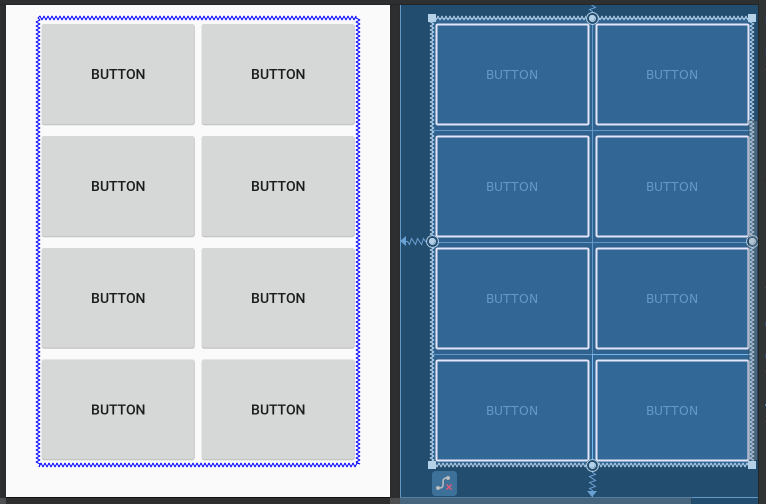
Grid layout
You ll have to manually specify the row and column in the xml file
Set column weight, row weight = 1 and layout gravity = fill in each widget
<android.support.v7.widget.GridLayout
android:layout_width="500dp"
android:layout_height="500dp" >
<Button
android:id="@+id/button00"
android:layout_width="wrap_content"
android:layout_height="wrap_content"
android:text="Button"
app:layout_column="0"
app:layout_columnWeight="1"
app:layout_gravity="fill"
app:layout_row="0"
app:layout_rowWeight="1" />
<Button
android:id="@+id/button01"
android:layout_width="wrap_content"
android:layout_height="wrap_content"
android:text="Button"
app:layout_columnWeight="1"
app:layout_gravity="fill"
app:layout_row="0"
app:layout_column="1"
app:layout_rowWeight="1" />
...
< /GridLayout>
Linear - Table row (or) LinearHorizontal can also achieve the same by setting
Layout width and height to match parent and layout weight=1 for all child elements of main parent
<LinearLayout
android:layout_width="500dp"
android:layout_height="500dp">
<TableRow
android:layout_width="match_parent"
android:layout_height="match_parent"
android:layout_weight="1">
<Button
android:id="@+id/button00"
android:layout_width="match_parent"
android:layout_height="match_parent"
android:layout_weight="1"
android:text="Button" />
<Button
android:id="@+id/button01"
android:layout_width="match_parent"
android:layout_height="match_parent"
android:layout_weight="1"
android:text="Button" />
</TableRow>
<TableRow
android:layout_width="match_parent"
android:layout_height="match_parent"
android:layout_weight="1">
<Button
android:id="@+id/button10"
android:layout_width="match_parent"
android:layout_height="match_parent"
android:layout_weight="1"
android:text="Button" />
<Button
android:id="@+id/button11"
android:layout_width="match_parent"
android:layout_height="match_parent"
android:layout_weight="1"
android:text="Button" />
</TableRow>
< /LinearLayout>
Example:¶
Check appPhrase