Directives¶
Nginx's language is made up of directives
Think of them as instructions to the server to behave in one way or the other
Types of directives
1) Simple : One statement ending with semicolon
2) Block (or Context): Number of simple directives grouped together in a block enclosed in curly braces
{}Eg: Take a look at configuration file specified under --conf-path, which is by default
/etc/nginx/nginx.conf
nginx.conf¶
# user to operate nginx
user nginx;
# should depend on number of cpu cores available on the machine
worker_processes 1;
# path to error log file
error_log /var/log/nginx/error.log warn;
# path to pid file.
# This file is created when server is up and destroyed when server is down
pid /var/run/nginx.pid;
# finetune nginx performance
events {
worker_connections 1024;
}
http {
include /etc/nginx/mime.types;
default_type application/octet-stream;
log_format main '$remote_addr - $remote_user [$time_local] "$request" '
'$status $body_bytes_sent "$http_referer" '
'"$http_user_agent" "$http_x_forwarded_for"';
access_log /var/log/nginx/access.log main;
sendfile on;
#tcp_nopush on;
keepalive_timeout 65;
#gzip on;
# server settings
include /etc/nginx/conf.d/*.conf;
}
user nginx;
We need a user service account to run njinx
Never use ROOT user
User should not be able to open terminal and should not have home directory
#should have the following nginx user vim /etc/passwd nginx:x:101:101:nginx user,,,:/nonexistent:/bin/false
worker_process 1;
Should depend on number of cpu cores available on the machine
error_log /var/log/nginx/error.log warn;
Path to error log file
'warn' is the level of verbosity by which errors will be logged.
There are 6 levels of verbosity
info, notice, warn, error, crit, alert, emerg
pid /var/run/nginx.pid;
Records the process id of the service.
It is a file that contains a single number
This file is created when server is up and destroyed when server is down
events context
Context for fine-tunning performance of nginx
Many directives can be placed in here. But only the important ones are specified here. Its better to leave the rest with default settings
a) worker_connections
specifies the max number of concurrent connections nginx (master) should handle.
Recommended value is 1024 for single core machine. If there are multiple cores, multiply 1024 with num cores
b) multi_accpet (on|off)
Defines if worker thread can handle more than one connection at a time
This is off by default. This lets the nginx master decide the worker process to handle the request
c) Other directives
use, accept_mutex, accept_mutex_delay
http context
NOTE: This context is not available if the compile arguments have --without-http
Provides the configuration file context in which the HTTP server directives are specified.
a) include /etc/nginx/mime.types;
This includes another directive file.
The mime.types contains the context 'types', which specifies how to treat files with different extensions from webserver.
# if file name ends with html or htm or html, make the file type as text/html, which will be used by parser types{ ... text/html html htm shtml; ... }USAGE:
Suppose you have a file config.json in /usr/share/nginx/html/, when you hit localhost/config.json, the browser will know the type of file and render it as json
Upon clicking F12 and network tab --> Response Headers, you can find content type specified as application/json (corresponds to the mime type)
b) default_type application/octet-stream
Specifies the type with which unknown extensions should be handled.
octet-stream instructs the browser to prompt for downloading the file
c) log_format main [FORMAT]
The format of log. main is the name of log format.
In
access_log /var/log/nginx/access.log main;, we specify to use the log format mainNOTE: The log files in
/varare usually deleted after the operation in completed. To view logs when server is runningtail -f /var/log/nginx/error.log
d) Important optimization arguments:
sendfile : Optimizes interaction with harddisk.
tcp_nopush: Used with sendfile. Does not send packet unless the full packet size is reached. This is done to send all data in least number of packets
tcp_nodelay: Almost opposite of tcp_push. Traditionally, there would be a wait of 200ms for the packet to be full before it is sent. But with this option on (default), data is Sent immediately when its available, thereby saving 200ms.
Using both tcp_nopush and tcp_nodelay can actually optimize data transfer. For eg, when sending a large file, the last packet may be half full and will be sent immediately, thereby saving 200ms per file
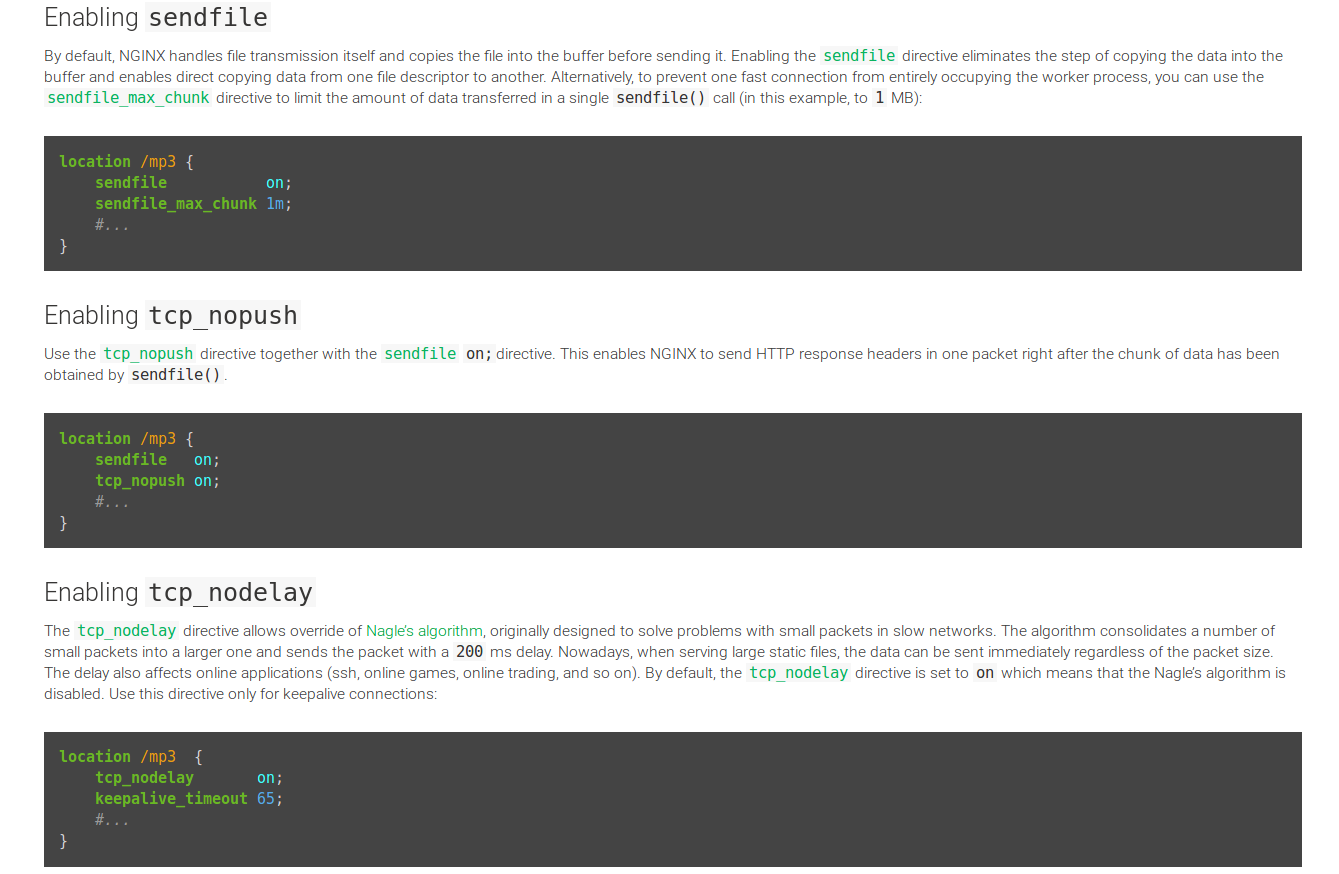
e) keepalive_timeout
The keepalive_timeout assigns the timeout for keep-alive connections with the client. Simply put, Nginx will close connections with the client after this period of time
This is important because, to load a webpage, the server makes a number of other request to load or download assets. If this parameter is not set, the browser should initiate new request to download assets
This will ensure high performance when loading long pages
f) gzip
Compresses data that is being sent to browser.
The browser however needs to support gzip compression. Most modern browsers support them
g) include /etc/nginx/conf.d/*.conf;
Include aditional settings
By default /etc/nginx/conf.d/ folder contains one file
default.confcontaining the Server context (more on this in next section)
server {
# listen on port 80
listen 80;
server_name localhost;
location / {
# location of index file
root /usr/share/nginx/html;
index index.html index.htm;
}
Check for errors in config file¶
nginx -t -c /etc/nginx/nginx.conf