Server context¶
Nginx allows for multiple virtual servers to be specified (more like apache), which are defined in the config files under the following directory,
/etc/nginx/conf.d/Recall that this directory was included in the main nginx.conf file
include /etc/nginx/conf.d/*.conf;Now, we ll look at how we can define our own servers
Multiple servers in same machine¶
1) Purchase domain names to make it available in the DNS
2) Remember that multiple domain names can be mapped to single ip address
3) Njinx can resolve multiple domain names in same machine
4) Domain names in DNS are only mapped to public ip, which is ip of the modem. To expose the server in your local machine in network, you have to forward port 80 (note that you cant forward a single port to multiple machines in a network)
5) For debugging, you dont need to purchase a domain name. Instead map the domain name in /etc/hosts of the host machine (not inside container). When you open the browser in the host machine, it will first try to resolve from /etc/hosts/ before moving to DNS
NOTE: If you map a domain name from DNS in /etc/hosts, sometimes (not always) it will override the actual domain and you will not be able to access that URL
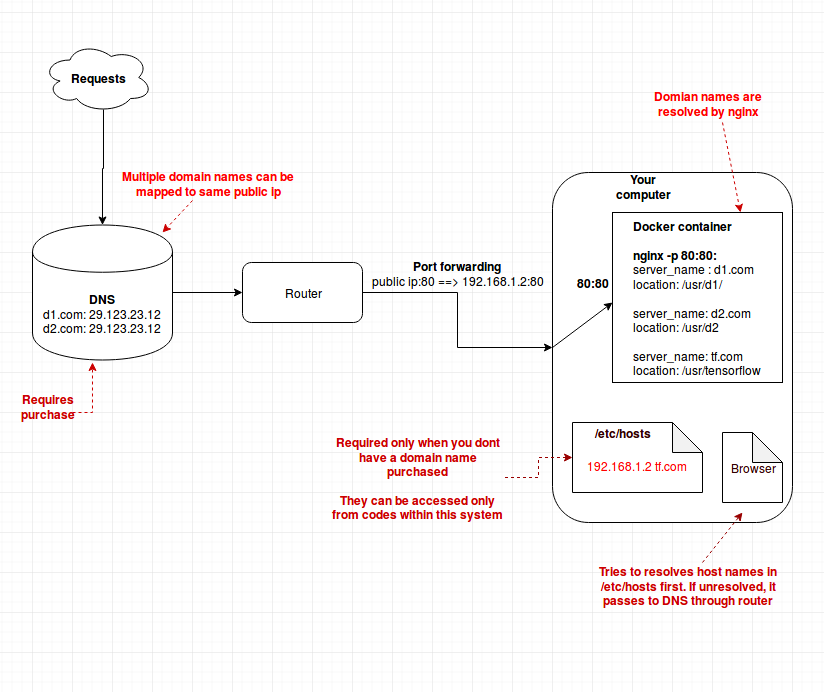
6) When you open the browser (remember that the browser is outside the container) and hit d1.com or d2.com, it resolves the domain name from DNS and forwards the request to port 80 of the container, where nginx then resolves to the required location.
7) When you hot tf.com, the browser resolves the domain in /etc/hosts and forwards to port 80 of the container. Note that you can access tf.com only from the same machine in which the container exists.
Demonstration showing deployment of three servers¶
UPDATE to docker-run command
Map the following volumes
-v ${PWD}/html/:/usr/share/nginx/html \
-v ${PWD}/confs/nginx.conf:/etc/nginx/nginx.conf \
-v ${PWD}/confs/conf.d/:/etc/nginx/conf.d \Create html content for each server
html/
d1/
index.html
d2/
index.html
wordpress/
index.htmlconf.d/servers.conf (make sure to include this in nginx.conf)
server {
listen 80;
server_name www.d1.example.com d1.com;
location / {
root /usr/share/nginx/html/d1;
}
}
server {
listen 80;
server_name www.d2.example.com;
location / {
root /usr/share/nginx/html/d2;
}
}
server {
listen 80;
server_name www.wordpress.com;
location / {
root /usr/share/nginx/html/wordpress;
}
}Map the domain names in /etc/hosts of the host machine (not inside docker)
192.168.1.2 www.d1.example.com d1.com 192.168.1.2 www.d2.example.com # this will override original website 192.168.1.2 www.wordpress.com
Now your browser will the above urls to their respective index.html
Default server: If you just hit localhost or 192.168.1.2, it will resolve to the first server (when you dont have a default.conf). Otherwise you can specify a default server which will give a page not found response
# this is used when no server name matches # this is also used when we hit localhost (its not recommended to make server accessible with ip) server { listen 80 default_server; server_name _ ; return 404; }Now the client will be able to access the server only with the right name